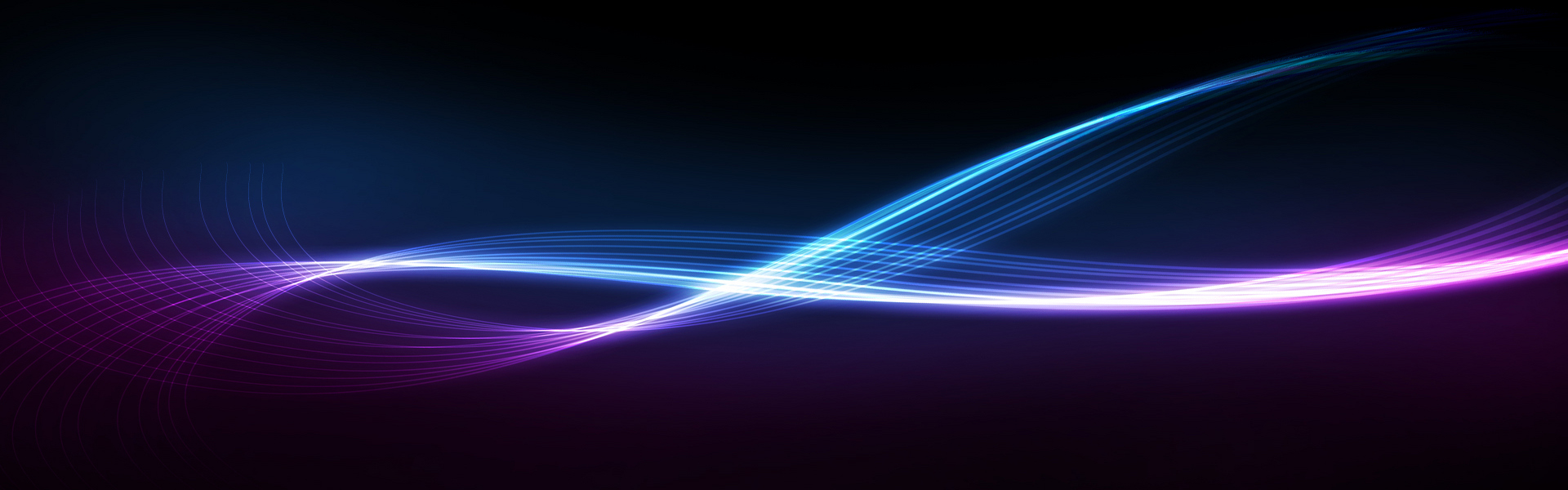
What Is UV Mapping?
UV mapping is the process of projecting a 2D texture onto a 3D model. The letters U and V represent the horizontal and vertical axes of the texture map like X and Y in 2D space.
Why UV Mapping Matters
Without proper UV mapping:
- Textures may appear stretched, misaligned, or missing.
- Lighting and shading effects can behave unpredictably.
- Your model may not render correctly in engines like Unity, Unreal, or Three.js.
With clean UVs, textures wrap naturally, and baked maps (like ambient occlusion or lightmaps) align perfectly with the geometry.
How UV Mapping Works
- Unwrapping
The 3D model is “unwrapped” into a 2D layout like flattening a paper model. - Assigning Coordinates
Each vertex on the model is assigned a U and V coordinate that maps to a point on the texture. - Applying Textures
The texture is projected onto the model using the UV coordinates, ensuring accurate placement.
Common Use Cases
- Applying image textures (e.g., wood, metal, fabric)
- Baking lighting and shadows into textures
- Creating stylized or hand-painted assets
- Preparing models for game engines or WebGL
Best Practices
- ✅ Avoid overlapping UVs unless intentional (e.g., mirrored textures)
- 🧼 Use consistent texel density to avoid blurry or stretched areas
- 🧩 Pack UV islands efficiently to maximize texture space
- 🔍 Check for distortion using checkerboard test textures
What is Texture Baking
Texture baking is the process of pre-calculating visual data—like lighting, shadows, and procedural effects and embedding it into texture maps. This improves performance and ensures consistent visuals across platforms.
Common Baked Maps
- 🎨 Diffuse (Albedo)
Base color of the surface, without lighting or shading. - 🧱 Normal Map
Simulates surface detail like bumps and grooves using lighting tricks. - 🌑 Ambient Occlusion
Darkens crevices and corners to add depth and realism. - 💡 Lightmaps
Captures static lighting and shadows baked directly into the texture.
Baking Resources by Software
Blender
- Texture Baking for Beginners (Ryan King Art)
- Step-by-Step Guide to Texture Baking in Blender
- Artistic Render: How to Bake Textures in Blender
3ds Max
- Render to Texture Tutorial (Clint DiClementi)
- Bake to Texture with Arnold (Jose M.)
- 3ds Max 2022 Help – Baking to Texture
Maya
- Texture Baking in Maya Tutorial (Stereopixol)
- Lightmap Baking in Maya – STYLY
- Bake Textures Using Maya & V-Ray
What About UVW Mapping?
While UV mapping is sufficient for most surface texturing, UVW mapping adds a third coordinate”W” which is useful for:
- Volumetric textures (e.g., 3D noise, marble, wood grain)
- Procedural materials that require depth
- Advanced shaders and triplanar mapping
UVW is to texture space what XYZ is to model space. If you’re working with procedural effects or volumetric data, UVW mapping gives you more control.
